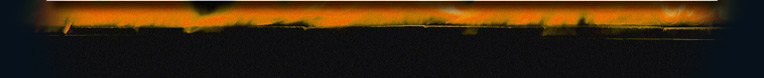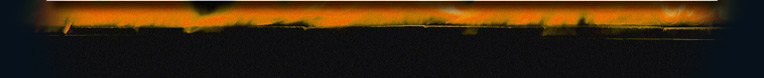Client Updates
- Fixed access violation error when a game room update notice is received and the temp max players dropdown list box doesn't exist on the game room screen.
- Added a modified ROTTIPX.EXE to the installation package for Rise of the Triad multiplayer games. It sets the tic rate to 2 in order to resolve its latency issues and prevents the game from eventually stalling when the first player runs as the server. The EXE will not be overwritten in the game folder as it will be named CROTTIPX.EXE when copied.
- Rise of the Triad will no longer spawn a separate instance for the server now that a modified ROTTIPX.EXE is now being used.
- Fixed bug wherein changing a dedicated server game room to a self-hosted game room was throwing an error stating the game room no longer exists.
- The notice that you need to start the game for your self-hosted game room to be available to other players will be displayed after changing the settings.
- Fixed backend bug causing an invalid game object error when trying to rate a mod.
- Added a "Downloaded" filter to the game mods/maps list screen and to the game room create/edit screen.
- Added a new setting to mods/maps named "Mode" which has the values "Live" and "Testing". A filter for this setting has been added to the game mods/maps list screen and the game room create/edit screen.
- Fixed access violation error when changing between the game list items too fast in the games mods/maps list screen.
- Mods for Duke Nukem 3D, Redneck Rampage, Redneck Rampage Rides Again, NAM and WWII:GI have now been setup to allow selecting map files and no longer has a separate maps setup/selection.
- Corrected the about screen to no longer display the DOSBox SVN-lfn version for builds using DOSBox Staging (Vista+).
- Game mods/maps will now be referred to collectively as "Game Customizations" and the list screen and menu items have been updated accordingly.
- The game list in the game customizations screen is no longer a tree view and all mods/maps will be displayed in the customization list.
- The customization type can now also be set when adding a new game customization, however, for all games except Shadow Warrior and Quake this field will either default to "Modification" or "User Map" and cannot be changed. When editing a Shadow Warrior or Quake customization this field cannot be changed.
- When adding/editing a game customization there is now a category selection which can be one of the follow values, depending on the customization type (ie: mod or map), "Mods", "Maps", "Mods & Maps", "Sounds", "Music", "Sounds & Music" or "Total Conversion". If the customization type is set to "User Map" the category will be set to "Maps" and cannot be changed.
- Added a "Type" and "Category" filter to the game customizations list screen.
- Removed the author field from the customization list and moved it to the description header panel if one exists.
- The custom column of the game room lobby list will now just say "Yes" or "No" and the info list will display "Custom" with "Yes or "No" instead of "Maps" and "Mods".
- Reorganized the game room create/edit screen using a tab control and the main game room setup is now on the "Setup" tab, the options are now on the "Options" tab, and if the game had cusomtizations the Mods/Maps selection are now done on the "Custom" tab. The options and custom tabs will only be visible if the selected game has options or customizations.
- The new custom tab of the game room create/edit screen has been updated to have all the same columns for each customization as the game customizations list screen and all the new filters have also been added.
- The mod/maps details panel of the game room/creat edit screen has been removed and the description field has been moved below the selected game customizations. The original author, if one is set, will be displayed in the description header panel just like the game customizations screen.
- The game room create/edit screen has been enlarged to a fixed size and no longer expands if a game has customizations.
- The user game custom screen has had all the same updates made to it that the game room create/edit screen has.
- The names of the game customizations in the game customizations list screen, game room create/edit screen and the user game custom screen will now display the number of files in brackets to the left of the name if the game has a selected file count limit. (ie: Doom engine games with a 19 WAD file limit)
- When selecting game customizations in the game room create/edit screen or the user game custom screen standalone mods will now be properly enforced.
- Converted backend IRC message relay system to use TCP instead of UDP to ensure messages are transmitted and received properly. Should resolve sporadic issues related to game rooms not updating in real-time or auto launch not properly informing all clients to launch a game.
- Corrected an issue in the client wherein the user's online status wasn't always being set to offline.
- Corrected an issue where a user's online status was not always beiung set to online. This will resolve a sporadic issue where the launch button in auto launch rooms wasn't always enabling when enough players were in the room.
- Added alternate EXE for Strife which corrects a net play issue and weapon issue when using the mouse. This EXE is named STRIFNET.EXE and will not overwrite the original strife1.exe. Also included is DOS4GW.EXE as it requires it to run.
Click here to download the latest client.
Join us on Discord! Looking for someone to play with? Checkout the DOSBox Deathmatch Club!
|