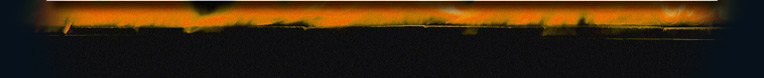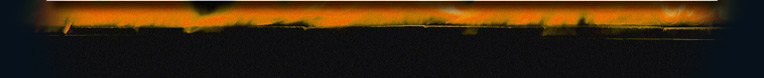CGA Client (Required)
To be able to utilize the Classic Gaming Arena website you will need to download and install the CGA Client.
 Windows Vista/7/8/10/11 (64-bit) Windows Vista/7/8/10/11 (64-bit)
 Windows Vista/7/8/10/11 (32-bit) Windows Vista/7/8/10/11 (32-bit)
 Windows XP Windows XP
 Windows 2000 Windows 2000
 Windows NT 4 Windows NT 4
 Windows 95/98/ME (Native / DOSBox) Windows 95/98/ME (Native / DOSBox)
CGA95 System Requirements
Minimum
Windows 95 (with at least Internet Explorer 4.0 Installed)
800x600 resolution at 256 colors
486DX2 @66Mhz or equivalent
16MB RAM
10mbps full-duplex ISA network card**
15MB free hard disk space for minimum install
Recommended*
Pentium @133Mhz or equivalent
32MB RAM
100mbps full-duplex PCI network card**
20MB free hard disk space for full install (more space may be required for user content)
*ideal for action games and larger user mods
**IPX/SPX Protocol Driver must be installed
NOTE: If you are running Windows 2000/XP we highly recommend you install Legacy Update to bring your machines as up-to-date as possible.
CGA Dedicated Server
If you wish to run a dedicated server we currently have a Windows and Linux version available. It is NOT required for you to run a server. Once you've configured your server and start it, it will register automatically for use. Be sure to open/forward UDP port 9666 (query port) and any other ports you setup for your servers so that other players can access them. Click here if you need help.
 Windows Vista/7/8/10/11 (64-bit) Windows Vista/7/8/10/11 (64-bit)
 Windows Vista/7/8/10/11 (32-bit) Windows Vista/7/8/10/11 (32-bit)
 Windows XP Windows XP
 Windows 2000 Windows 2000
 Windows NT 4 Windows NT 4
 Linux 64-bit (Debian package - libcurl3) Linux 64-bit (Debian package - libcurl3)
 Linux 64-bit (Debian package - libcurl4) Linux 64-bit (Debian package - libcurl4)
 Linux 64-bit (tar.gz) Linux 64-bit (tar.gz)
 Arch Linux (AUR package -- Maintained by keyboardcrash) Arch Linux (AUR package -- Maintained by keyboardcrash)
The Windows installer is built with Inno Setup. For the available command-line install parameters, please see Inno’s documentation page.
Shareware / Demo Games
Big Red Racing v2.19M
Death Rally v1.1
Descent v1.4
Doom v1.9
Duke Nukem 3D v1.3
Heretic v1.2
Hexen v1.1
Quake v1.06
Radix: Beyond the Void v1.0
Redneck Rampage v0.7
Rise of the Triad v1.3
Shadow Warrior v1.2
Strife v1.1
Terminal Velocity v1.2
Tyrian v2.0
Wacky Wheels v1.1
Warcraft v1.12
Games must be installed from within DOSBox to ensure they are installed correctly. They may not run or could damage newer versions of the Windows operating system (Windows 2000+). They will also not run under Linux since they are DOS executables. To install: Extract the contents of the zip file to a temporary directory that is accessible from within DOSBox and execute the installation program.
Game Patches
Radix: Beyond the Void v1.1 Patch (Shareware)
Radix: Beyond the Void v1.1 Patch
Radix: Beyond the Void v2.0 (Remix) Patch (Shareware)
Radix: Beyond the Void v2.0 (Remix) Patch
Game patches generally should be installed in order unless specified otherwise.
DOS Utilities
NetBIOS
NETBIOS.EXE is also part of the CGA Client package and copied to the folder of games that need it.
Gravis Ultrasound Drivers
This is a zipped installation for the Gravis Ultrasound Drivers for DOS. Extract the files and run INSTALL.EXE. These files are included with version 4+ of the CGA Client.
Game Fixes
Global Conquest
Extract GCFIX.COM to your Global Conquest game folder and that's it. This file is now included with the CGA Client.
Chasm: The Rift - Patch 1.05 / Add On Maps
Copy the EXE to your Chasm game folder and from DOSBox run it. It will extact the updated files as well as the add on maps. Run FIX.EXE after the file extract.
Chasm: The Rift - Performance Fix
Extract PS10.EXE to your Chasm game folder and your're done. This fix corrects a divide by zero error that could occur when running under newer faster CPUs when the core type in DOSBox was set to auto and dynamic. This file is included with version 4+ of the CGA Client.
|