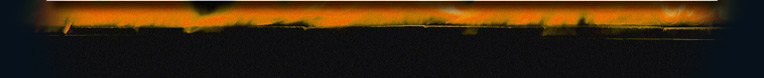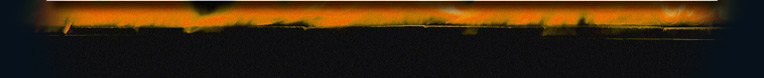Client Updates
- Fixed bug where running a game's setup program and closing it from a game room would prevent being able to launch the game in multiplayer mode due to the client thinking the game was still running.
- The game room users list will now denote the room owner by bolding their name.
- Serial nullmodem games under DOSBox now use UDP instead of TCP and use the
IPX (UDP) relay server for communication.
- NOTE: For anyone who has CGA servers setup for serial games you will need to update them to IPX relay servers and update your port forwarding to use UDP for their relay ports. The serial relay server options for the server will be going away in the 4.1.2 server update which is releasing along side this client update since it's no longer needed.
- NOTE: DOSBox Staging will crash after closing a multiplayer serial game session due to a bug in its destructor of its null modem logic when using the inherited socket option. It does not cause any issues with CGA, but this has been fixed by the DOSBox Staging team but has not been released yet: https://github.com/dosbox-staging/dosbox-staging/issues/4112
- Serial null modem games are now supported natively under Win9x/ME!
- NOTE: Please consider this feature as beta/experimental for the time being.
- Requires a null modem cable and 2 COM ports. Connect one port to the other and setup your games in DOS to use one port and configure CGA to use the other.
- COM port settings for CGA can be configured for each game.
- CGA COM Port settings should match what's used in the game.
- Cross-play between DOSBox and native clients.
- Pure peer-to-peer (P2P) mode is now available! This new feature provides:
- The ability to play multiplayer games without using a dedicated server.
- Cross-play between DOSBox and native clients.
- Potentially better performance between clients with high latency between eachother due to game packets not having to first be routed to a dedicated server first or games with dubious netcode to begin with.
- IPX and serial null modem games are supported under DOSBox and native editions.
- There is no pinging for P2P game rooms and the "Ping" column of the game room lobby list will just display "P2P" instead of a ping value.
- In order to create a P2P game room simply check the the "P2P" checkbox when creating or editing the room.
- Auto launch is also supported for games that require waiting on all players (Doom, Duke3D, Blood, etc.).
- Limited to 32 players.
- No port forwarding required since the client is syncing connections via a service provided by the CGA backend which does firewall hole punching in order to connect all players to each other. For more information on this technique visit:
- You can configure a specific UDP port for p2p under the config screen on the Games tab. This should only be needed in edge cases and defaults to off.
- Fixed bug in the web backend that wasn't allowing setting game room names with Unicode in them.
- Updated all the leave room button icons with a new one created by OpenRift.
- Updated the native Win9x/ME client to no longer attempt to enable promiscuous mode on the network adapter. This should yield better performance and prevent any issues if the NIC doesn't support promiscuous mode or some other OS feature or software prevents its use.
- When announcing a new game room in the chat lobby a Windows notification will now be triggered as well. This notification can be disabled by disabling game room alert notifications in the configuration screen.
- Users can now change the country of their registered servers using the server edit screen even when no remote admin password is set. The server edit screen will disable all controls except the countries selection box.
- The countries selection box on the user server edit screen is now sorted.
- Updated the singleplayer settings for "The Need for Speed" so that it uses the sound card for audio.
- Added game options for Quake, Quake (shareware), Quake: Scourge of Armagon and Quake: Dissolution of Eternity. This includes a player specific option to allow for selecting your shirt and pants colors.
- Added support for the game Archon Ultra. (serial null modem)
- Added support for the game Dominium. (serial null modem)
- Added support for the game HardBall 4. (serial null modem)
- Added support for the game Grand Prix 2. (serial null modem)
- Added support for the game Fire Power. (serial null modem)
- Fixed the Mortal Kombat 3 game options so they actually get passed to the game.
- Added GOG profile for Wacky Wheels.
- Updated SDL.dll for the Win9x/ME DOSBox Edition, NT4, 2k and XP builds with the DOSBox 0.74 official version since it properly supports DirectDraw.
- The game list screen now lists the relay type of games as "Link" which will be either "IPX" or "Serial".
- Servers will no longer list their "Network" type as "IPX" or "Serial", but instead the actual relay type which will currently only be "IPXNet" until some future updates.
- When launching a game the process will now log the game link type (IPX or Serial) and the server network type which will only be "IPXNet" for now.
- Game rooms will have their network type listed as "IPXNet" since they are just listing the server relay type they are linked to.
- The user server add/edit screen will now only list "IPXNet" as a valid relay type.
- Fixed type-o on splash screen when failing to connect to CGA.
- Updated the Steam profile for Doom II to work using the paths of the Doom + Doom II release.
- Updated the Steam profile for Final Doom (Plutonia/TNT) to work using the paths of the Doom + Doom II release.
- Fixed bug on the find players screen where the search button would not enable after an error was thrown and the status bar would continue to say "Searching for players...".
- Moved the Game List, Add-Ons and Leader Boards menu items from the View main menu to the Games main menu.
- Moved the System Log menu item under the View main menu to the File main menu.
- Removed all game specific chat channels and created one games discussion channel.
- Added a context menu option (right click) to the the My Games list to allow viewing all players with the selected game configured.
- Moved the "Enable Debug Mode" option on the Games tab of the configuration screen to the top of the tab as the checkbox 4th option and is now consistent under all editions.
- Added option to allow restricting the game add-on screen to only list the games configured in the currently selected profile. It's configurable under the Games tab of the configuration screen and defaults to off.
Server Updates
- Windows service will now do a full server shutdown when Windows shuts down or restarts.
- Fixed the misspelling of "Change History" on the Windows Service Manger help menu.
- Removed the serial relay server internals since it's no longer needed and all games will now use the IPXNet relay server.
- Removed the ability to select "Serial" in the server admins and changed "IPX" to "IPXNet".
- Fixed bug wherein the console server admin would not save changes to the server configuration file if the server was not online.
Click here to download the latest client and server.
Join us on Discord! Looking for someone to play with? Checkout the DOSBox Deathmatch Club!
|