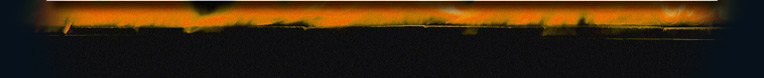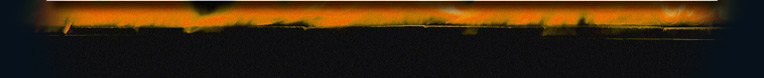Client Updates
- The native Win9x/ME client and DOSBox Win9x/ME client have been merged into one client and you can now choose whether to configure a game as running native or to use DOSBox.
- By default DOSBox is not selected when configuring a game unless the game is flagged as only being able to run using DOSBox.
- All DOS IPX games have been flagged as running under Win9x/ME.
- Only the DOS serial games that have been tested to run correctly under Win9x/ME have been flagged as such. More will be flagged as they get tested.
- All DOS games have been flagged as running under native DOS and DOSBox.
- All user profiles that were configured to use the DOSBox client have been updated in the backend to use the native client. The games under these profiles have been flagged to use DOSBox. The profiles have been renamed to "Win9x/ME (from DOSBox Client)".
- User profiles can now be configured with native and DOSBox settings.
- This update starts down the path of supporting native Windows games and a future native DOS client.
- There is now just one Win9x/ME client installer which combines the native and DOSBox edition files.
- Fixed font and control size inconsistencies across all client editions. This issue was most apparent on the add-ons, find players, leaderboard and available game list screens under the Win9x/ME and NT4 clients.
- Removed the GL Shader and Texture Renders configuration fields from the user profiles and user game screens under the Win9x/ME, WinNt4, Win2k and WinXp clients since they aren't used for DOSBox SVN.
- Corrected runtime command setup when running DOSBox in single player from adding the ipxnet disconnect or the serial1 disable commands when they should not have been.
- Added a menu item to the main help menu and the tray icon menu named "Reinstall Latest..." which will redownload and install the latest version of the client.
- Fixed bug wherein the temporary max players setting would not reset to the max automatically when launching after running with less than the max.
- Fixed bug wherein the client may not actually execute the game after authenticating with the server due to the flag to instruct the game to be launched was being set after the wait event was being set which could result in the client immediately stopping the game execution process due to the flag still being false.
- Added a "Debug" checkbox to the My Games screen and the game room screen which will default to the configured Debug Mode option in the configuration screen and can be turned on and off as needed without having to change it globally if you just want to use debug mode once.
- Added an option for the Win9x/ME client to allow setting custom blaster environment parameters for games not using DOSBox. The parameters can be set on the General tab of the configuration screen. The option to use them can be set by default in user game profiles and selected in the user game add/edit screen. If a game is set to use this configuration option SET BLASTER=<params> will be written to the beginning of the batch file used to launch the game.
- Added ability to set a password on game rooms and set whether friends can join without supplying the password. The room owner or server owner does not need to enter the password. The password prompt will be presented when attempting to enter the room.
- Game rooms created using a private server will now prompt for the password when attempting to enter the room instead of when launching the game and the server owner no longer needs to supply the password.
- Updated the game room listing to denote the different states of the room as
such:
- [Default list color] = OK to enter.
- Orange = Room is full.
- Red = Game not configured.
- Bold = At least one player has the game running.
- Italic = Max players has been temporarily lowered.
- Fixed bug wherein trying to enter a P2P room that's full would mistakenly say the room was no longer available.
- Updated the room enter logic to correctly allow you to re-enter a room you are already in even if it's full instead of throwing an error.
- Cleaned up the room enter logic to only allow you to enter if the number of users in the room are less than the max users or if you're the room owner.
- Updated the game add-on extraction and cache process to delete any files with .EXE, .BAT or .COM file extensions.
- Added a search box on the add-ons tab of the gameroom create/edit screen and the add-ons list screen. It will start filtering after 2 characters are entered and filter based on the name of the add-on.
- Renamed some games to match their actual titles:
- Advanced Tactical Fighters (Jane's ATF) is now "Jane's ATF: Advanced Tactical Fighters".
- Apache Longbow is now just "Apache".
- Added support for the game Gunmetal. (IPX, 8 players) It required a client side fix when used under DOSBox. Runs natively under Win9x/ME without any fixes.
- Added support for the game Star Command: Revolution. (IPX, 4 players)
- Corrected issue wherein launching a game that already had its temporary max players lowered was forcing all players to update the temp max players unnecessarily.
- Updated self-hosted (client local server) game rooms to function the same as all other game rooms.
- They are now visible without the host starting the game.
- Players who are not the host cannot start the game until the host has started the game.
- Auto launch and changing the max players temporarily now works.
- Auto changing the temp max players when launching the game now works.
- Removed the configuration option to auto launch the game as the host since it is no longer needed.
- The "Ping" column of the game rooms lobby will now display "Self" for these rooms.
- Added support for the game Car & Driver. (IPX, 2 players)
- Fixed bug wherein it would sometimes not render the column header of the game room lobby list when first starting until it was forced to repaint.
- Client will no longer perform 2 full game room refreshes when starting up when the client is set to ping servers on startup.
- You can now set the list header font colors independently from the list items under the Windows 2000+ clients.
- Removed IPX packet compression as it turned out to be a serious performance bottleneck, especially for p2p and self-hosted game rooms.
- Increased packet thread priorities in the Win NT4+ clients the same as the Win9x/Me client which should provide much better performance for multi-player.
- Fixed bug wherein the client would not always shutdown when being closed for an update to be installed.
Server Updates
- Removed IPX packet compression as it turned out to be a serious performance bottleneck.
- Fixed font and control size inconsistencies within the Windows server manager.
- Added a menu item to the main help menu and the tray icon menu of the Windows server manager named "Reinstall Latest..." which will redownload and install the latest version of the server.
Click here to download the latest client and server.
Join us on Discord! Looking for someone to play with? Checkout the DOSBox Deathmatch Club!
|