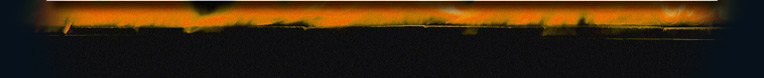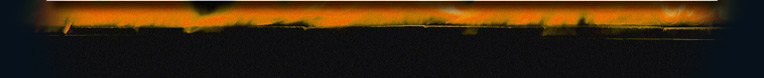To get started using the Classic Gaming Arena website you must first download and install the CGA Client. You will also want to get some old DOS games such as Doom, Duke Nukem 3D or Descent. Click here to download some shareware and demo versions of these and other games.
What's Included:
- CGA Client and associated files.
- TeamSpeak 3 libraries for audio chat
- DOSBox 0.74 (Windows only)
NOTE: Linux users should download and install version 0.74 of DOSBox for their respective distribution.
Installing the CGA Client
Run the CGA Client installer and follow the install wizard until complete. The installer will install everything listed above. Choose one of the links below for instructions on installing the CGA Client for your operating system of choice.
 :: Windows Installation :: Windows Installation
- Download the Windows installer executable.
- Run it and follow the instructions.
- Done.
 :: Linux Installation :: Linux Installation
The Linux installer is a package for its respective base distribution. The current instructions apply to the Debian package.
Method 1 (package):
Installing the package. Depending on your operating environment you can either double click the package after downloading to initiate your package manager or install the package manually. To install manually, open a command prompt and type the following command:
Debian sudo dpkg -i <package name>
Method 2 (tarball):
Extract the tarball to "/" and run the ldconfig command.
NOTE: For 64-bit Linux installations you will have to install the ia32-libs package.
 :: MacOS Installation :: MacOS Installation
The MacOS install file is a standard disk image file (DMG).
- Download the MacOS disk image.
- Mount the image.
- Move its contents to your "Applications" folder.
- Run "Classic Gaming Arena" from your "Applications" folder.
- Done.
Continue to Configuring the CGA Client...
|